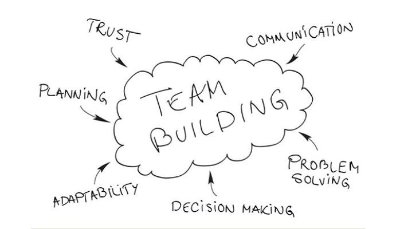Merhabalar,
Burada bir Java program ornegi verecegim. Bu program Google Translate API nı kullanarak, girilen texti daha önceden tanımlanmış dillere çeviriyor. Google Translate API yüzlerden API dan sadece bir tanesi, bunları kullanarak daha çok şey yapabilirsiniz.
Çevirilecek text burada elle yazıldı, ve çevirilecek dil sayısı da belli ama siz istediğiniz gibi değiştirerek farklı uygulamalar yapabilirsiniz. Mesela biz değiştirdik, hatta Netbeans ve Eclipse i beraber kullanarak bir arayüz tasarladık, text’in girilebileceği, hangi dilden hangi dillere çevirileceği gibi. Ama onu buradan paylaşamıyorum çünkü ticari olarak sır :)
Kod örneği burda, kendiniz deneyin: sonuçları komut satırında göreceksiniz.
(Java editorunuzde bir proje oluşturun ve GoogleTranslator adında bir sınıf yaratın)
Projenizi oluşturun, Google Translate API sini proje classpath ine eklemeyi unutmayın. “http://code.google.com/p/google-api-translate-java/” adresinden indirebilirsiniz. Ben “google-api-translate-java-0.95.jar” versionu kullanmıştım. İndirip proje klasörünüze ekleyin; kolaylık için.
Bu arada eğer bir proxy kullanıyorsanız proxy bilgilerini girmeniz gerekir, yoksa comment olan kısmı açıp, diğerlerini kapatın.
import com.google.api.GoogleAPI;
import com.google.api.translate.Language;
import com.google.api.translate.Translate;
public class GoogleTranslator {
/**
* @param args
*/
public static void main(String[] args) throws Exception {
// TODO Auto-generated method stub
System.setProperty("http.proxyHost", <YOUR PROXY ADDRESS>); // proxy line
System.setProperty("http.proxyPort", <YOUR PROXY PORT NUMBER>); // proxy line
GoogleAPI.setHttpReferrer("localhost"); // proxy line
//GoogleAPI.setHttpReferrer("http://code.google.com/p/google-api-translate-java/"); // without proxy
Language[] langArray = {Language.GERMAN, Language.FRENCH, Language.SPANISH, Language.ITALIAN};
String[] translatedTxt = Translate.execute("Hello", Language.ENGLISH, langArray);
for (int i = 0; i < translatedTxt.length; i++) {
System.out.println(translatedTxt[i]);
}
}
}
Hello all,
I will give Java code example by using Google Translate API. By using Google APIs you can do many things and Translate API is only the one of many.
Text will be translated is hardcoded here, also it is translated according to LanguageArray (there are some languages below), but you can modify it more. . We changed and designed a user-interface by using Netbeans and Eclipse together, to enter a text and see the translation results. But I can not share this project because it is commercially secret :)
Also please do not forget to add Google Translate API to the classpath in your project. You can download it from “http://code.google.com/p/google-api-translate-java/” by using GitHub. I was used “google-api-translate-java-0.95.jar” Just copy that jar file in your project folder, for just easiness.
Here is code below, you can try by yourself: you will see the result on command prompt.
(Just create a Java project in your editor/IDE (forexample Eclipse) and create class named with GoogleTranslator, then try it )
By the way, if you are using proxy, you need to enter those info to the code, if not open commented line and close the others.
import com.google.api.GoogleAPI;
import com.google.api.translate.Language;
import com.google.api.translate.Translate;
public class GoogleTranslator {
/**
* @param args
*/
public static void main(String[] args) throws Exception {
// TODO Auto-generated method stub
System.setProperty("http.proxyHost", "10.134.150.180");
System.setProperty("http.proxyPort", "3128");
GoogleAPI.setHttpReferrer("localhost");
//GoogleAPI.setHttpReferrer("http://code.google.com/p/google-api-translate-java/");
Language[] langArray = {Language.GERMAN, Language.FRENCH, Language.SPANISH, Language.ITALIAN};
String[] translatedTxt = Translate.execute("Hello", Language.ENGLISH, langArray);
for (int i = 0; i < translatedTxt.length; i++) {
System.out.println(translatedTxt[i]);
}
}
}